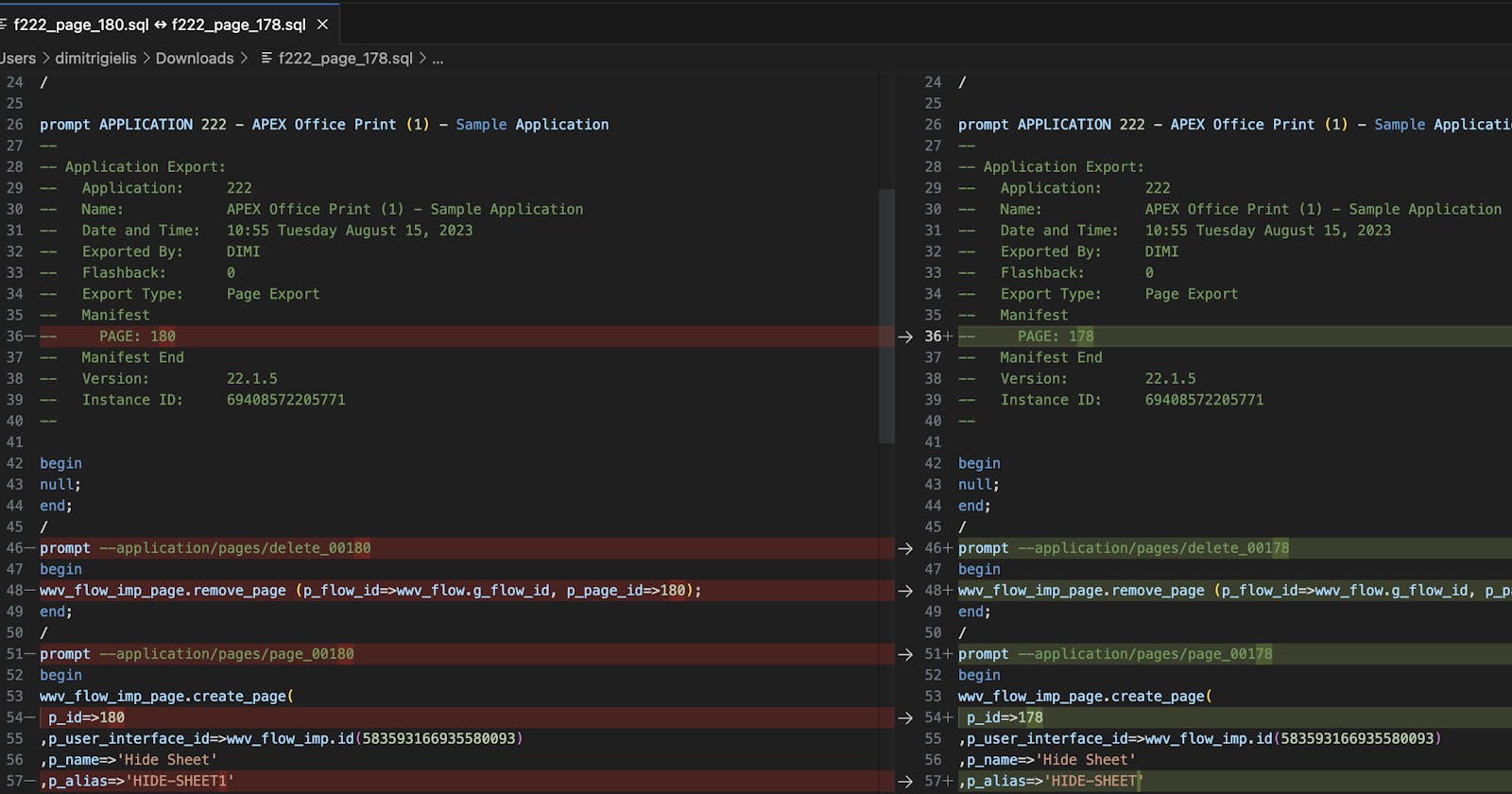I wanted to know if a page was the same within the same application.
Two (+1 in Oracle APEX 22.1+) features in Oracle APEX help to compare pages, which you find under the tools menu: Checksum and Export:
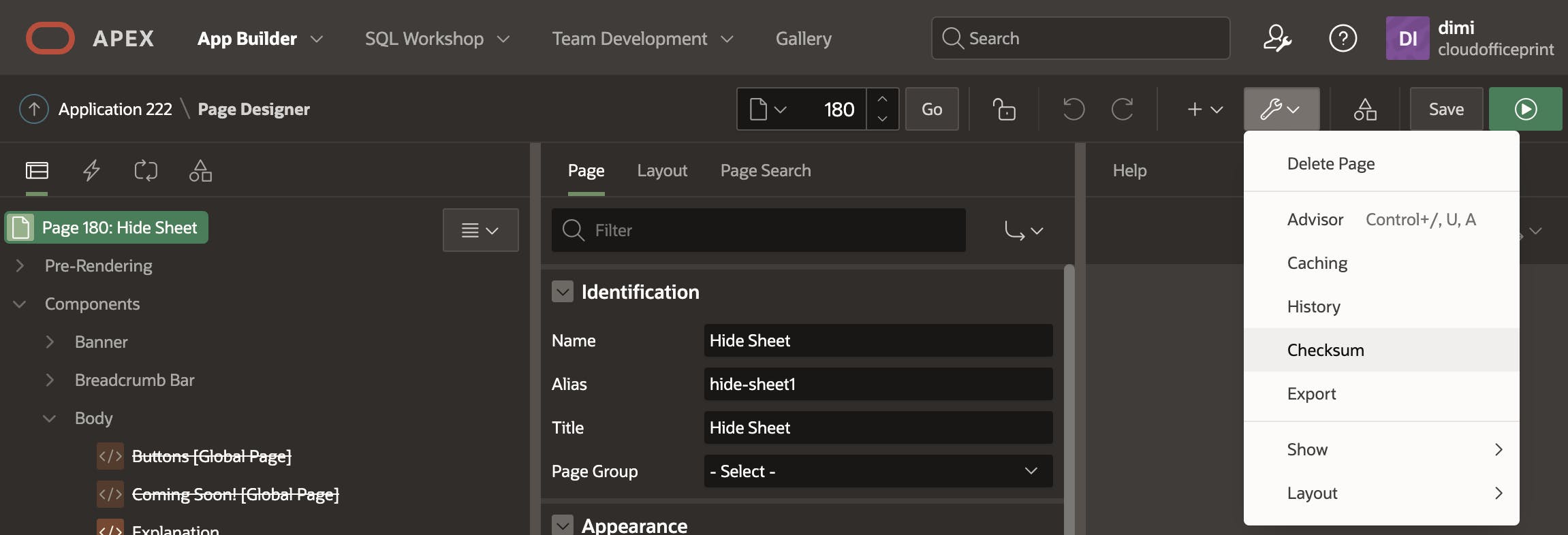
The checksum will show the checksum of the page. This feature works great when you want to compare the same pages in different applications. In case the page number is different, the checksum will be different, so this feature won't help to compare different pages within the same application.
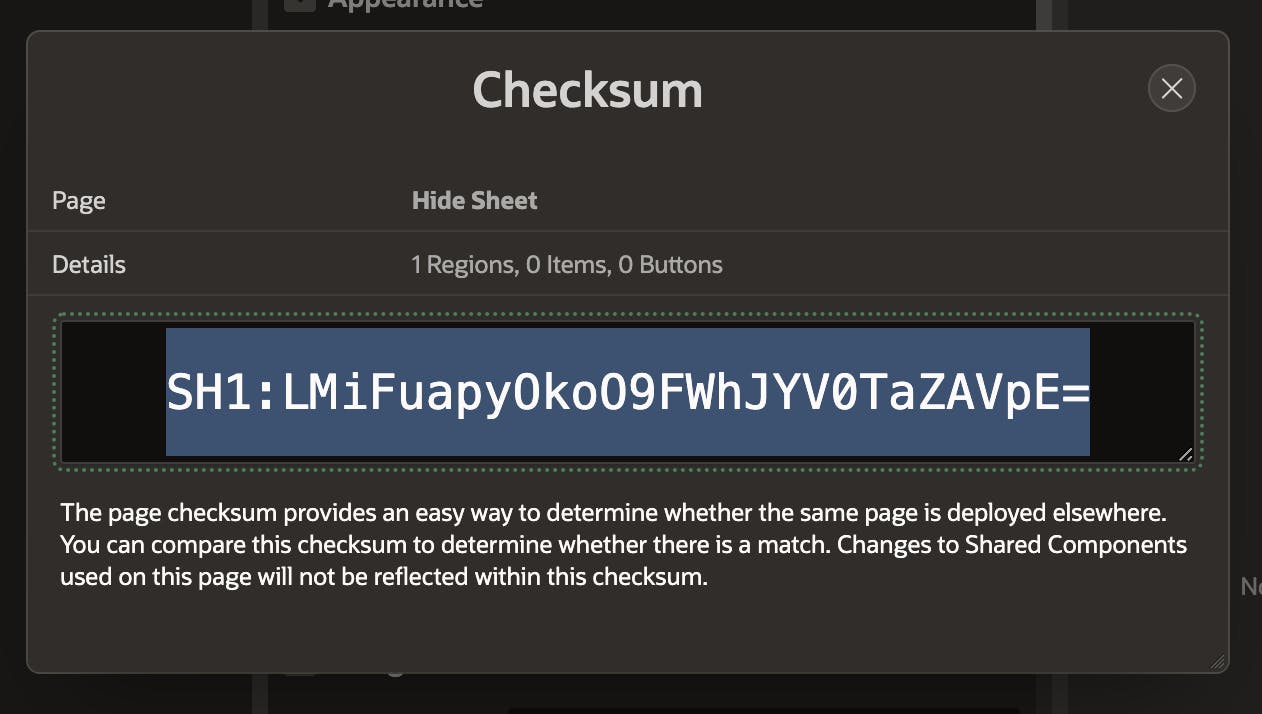
The page export feature works better if you want to compare pages inside the same application.

Exporting a page generates a SQL file. I then compare both SQL files in Visual Studio Code. Some ids will be different, but you can ignore those. For me, this technique works well to quickly identify differences between the two pages.
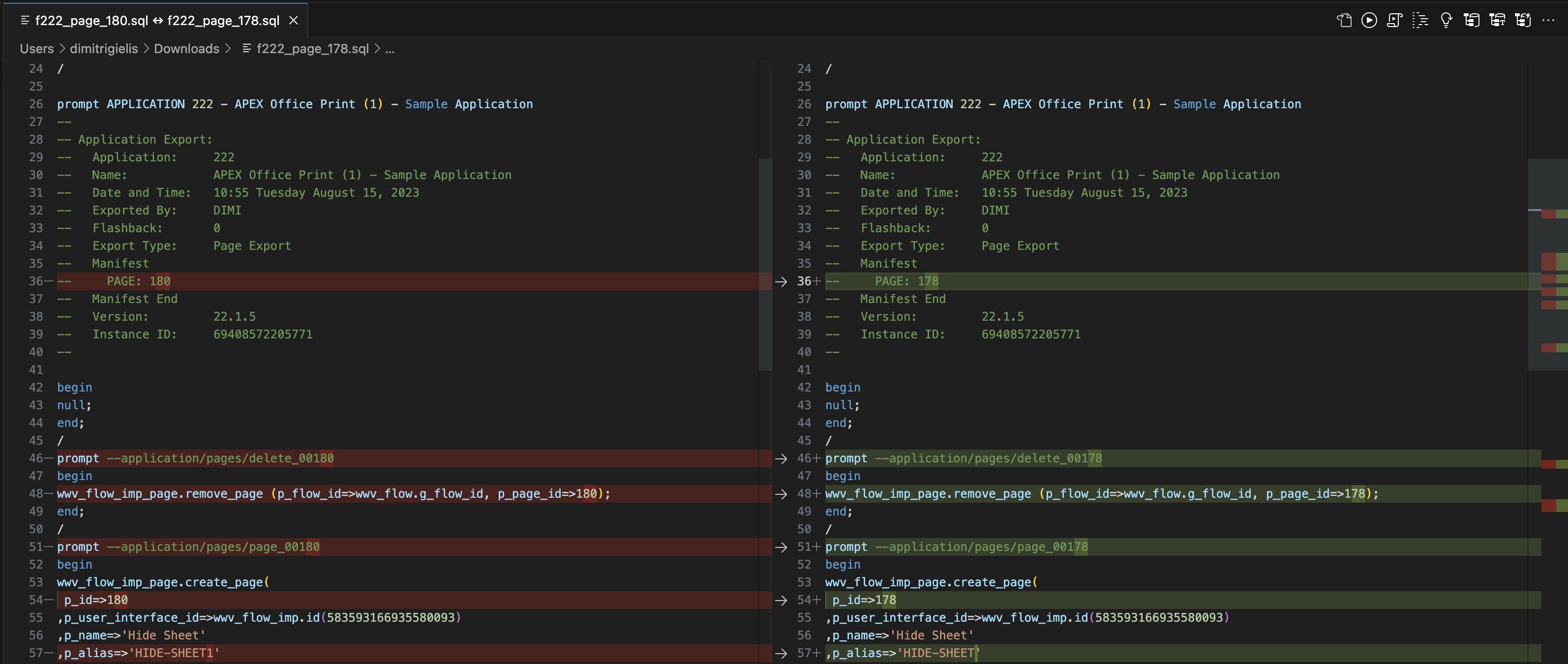
It would have been even easier if the Oracle APEX team provided the option to export the page in a readable format, but this feature is only available when you export the entire application (Oracle APEX 22.1 and above).

When exporting in a readable format, you will get a zip file that contains a readable folder. In there, you find the pages in a JSON format.

Now you can compare the JSON files (just like we compared the SQL files before), but this time it's a bit more readable.
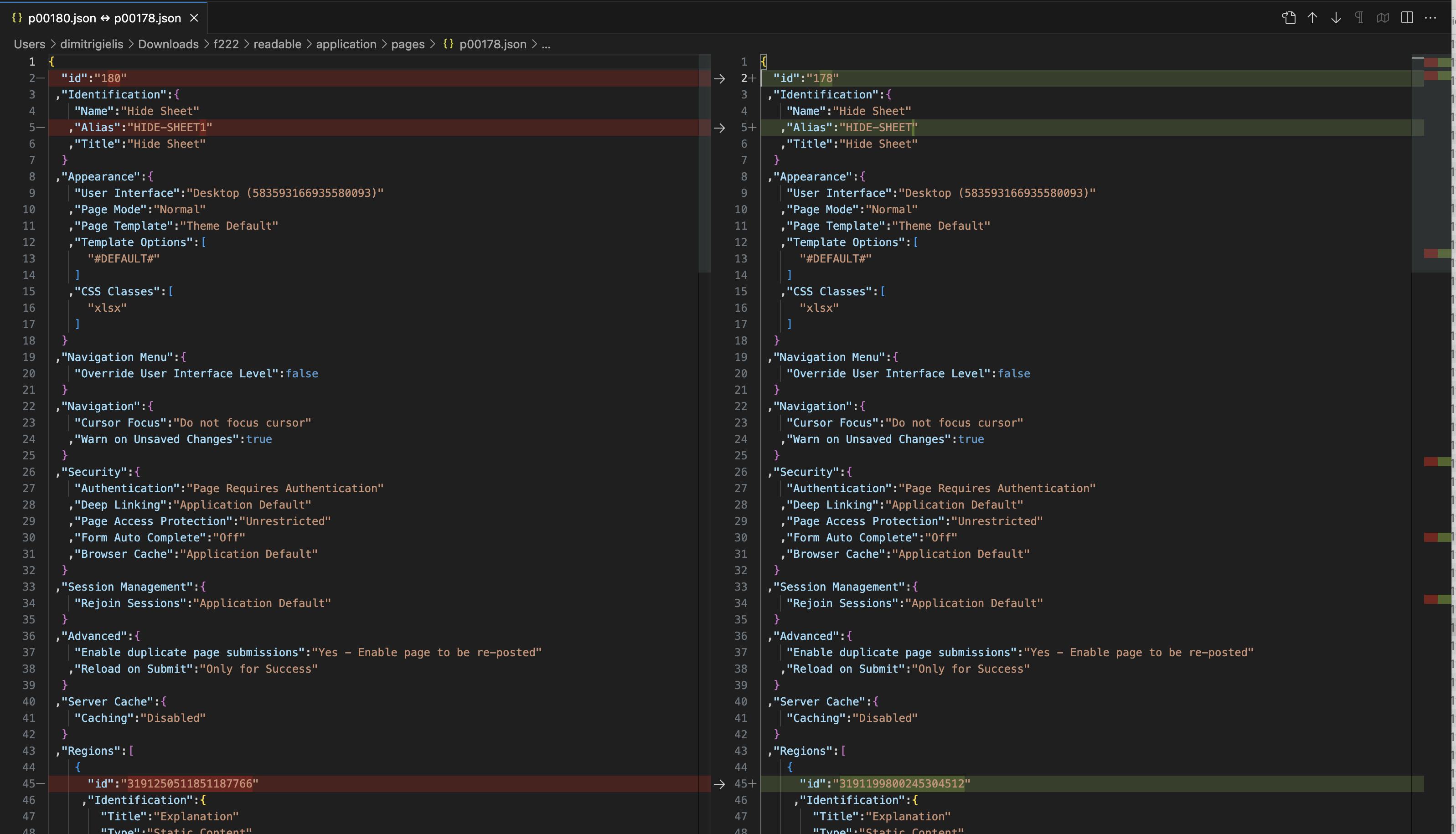
In case you want to compare entire applications, you can use the application checksum feature which you find in the Utilities section of your Oracle APEX app.